How to activate Javascript in Internet Explorer
To allow scripting on a specific website, while leaving scripting disabled in the Internet zone, add the specific Web site to the Trusted sites zone:
1. On the web browser menu, click Tools, or the "Tools" icon (which looks like a gear) and select Internet Options.
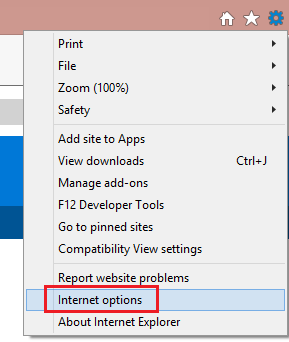
2. When the "Internet Options" window opens, select the Security tab.
3. On the "Security" tab, select the Trusted sites zone and then click the Sites button.
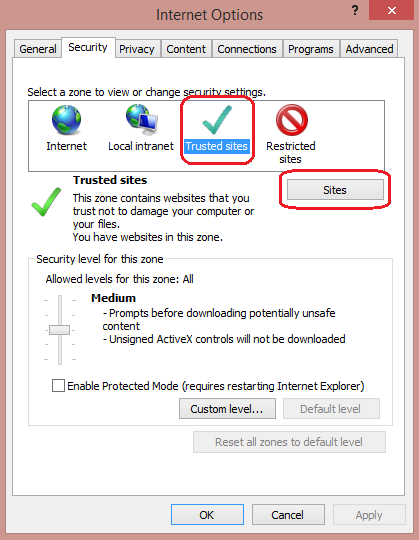
4. For the website(s) you would like to allow scripting, enter the address within the Add this website to the zone text box and click Add.
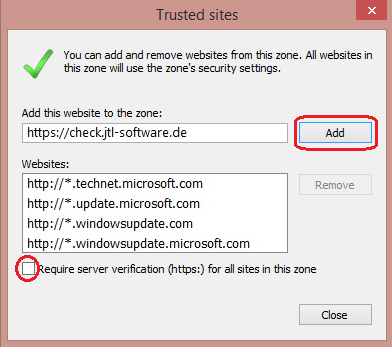
5. Click Close and then click OK at the bottom of the Internet Options window to close the dialog.
6. Click the Refresh button to refresh the page and run scripts.